- All
- Hours & Location
- Library Membership
- Using this Website
- The Translation Academy
- Using the Library
- E-book & Audiobook
- Collection
-
E-book & Audiobook
How can I access digital magazines?
You can access digital magazines by selecting 'View online' in the [Online Resources] - [Digital Magazines] menu on the website. Find the desired material and click ‘VIEW’ to read it. A total of 11 foreign literary magazines and the English quarterly "Korean Literature Now," which introduces Korean literature and authors, are available for online viewing.
-
E-book & Audiobook
Are Korean e-books also available?
After logging into the Digital Library website, users can access Korean e-books through the [E-book Subscription] - [Yes 24] menu or by visiting https://ltikorea.yes24library.com/.
Log in to Yes24 (ltikorea.yes24library.com) with your Digital Library account, click on collections or search for available materials to browse and borrow e-books and audiobooks. Click ‘대출하기’ on the e-book/audiobook you wish to check out, and you can borrow it for 2 weeks. If the book is already checked out by another user, you will need to click ‘예약하기’ to place a hold request.
For mobile use, download the ‘YES24 전자도서관’ app, select ‘한국문학번역원’ in the library selection section, and log in with your Digital Library account for a more convenient experience.
-
E-book & Audiobook
How can I access multilingual e-books?
After logging into the Digital Library website, you can access multilingual e-books available in the library through the [e-book Subscription] - [OverDrive] menu or by visiting https://lti.overdrive.com/.
Log in to OverDrive(lti.overdrive.com) with your Digital Library account, click on ‘Collections’ or search for available materials to browse and borrow e-books and audiobooks. You can click ‘Borrow’ on the e-book/audiobook you wish to check out, and you will be able to borrow it for 2 weeks. If the book is already checked out by another user, you will need to place a hold request. You will receive a notification email when the item becomes available.
For mobile use, you can download the ‘Libbyapp’, select ‘Literature Translation Institute of Korea’ in the library selection section, and log in with your Digital Library account for a more convenient experience.
-
E-book & Audiobook
How to use E-books and Audiobooks?
You can access E-books and Audiobooks through the [Online Resources] - [E-books] or [Online Resources] - [Audiobooks]sections on the Digital Library website.
- Multilingual Materials:Refer to the question 'How can I access multilingual e-books?'
- Korean Materials:Refer to the question 'Are Korean e-books also available?'
-
Using the Library
Where can I find more detailed information about using the library?
For general information on how to use the library, you can check the library’s operational regulations under the [About]- [About the library] section on the website. For more detailed explanations or inquiries, please contact us through the [About] - [Contact Us] section on the website, and we will respond promptly and kindly.
-
Using the Library
Is the library open to the public?
Yes. Services such as book borrowing are available after you register on the Digital Library website.
-
Using the Library
How many books can I borrow and for how long?
Types of users
Number of books
Loan Period
Translators, students and professors of Translation Academy, researchers
Up to 7 books
30 days
General Public
Up to 5 books
15 days
-
Using the Library
How do I renew a book loan?
After logging into the Digital Library website, go to [My Page] - [Checked-out Item] - [Current Checked-out Items] tab, select the book you wish to renew, and you can renew the book loan.
-
Using the Library
Can I return books on holidays and weekends?
On holidays and weekends, you may return books to the book drop located outside the library.
-
Using the Library
Are there restrictions on what I can borrow?
Some of the reference books, periodicals, brochures, precious books, old books and materials that may be lost or damaged, exhibition books, multimedia materials including DVDs are not available for borrowing.
-
Using the Library
Can I print, scan or make copies in the library?
Printing, scanning, and copying services are available for free. However, to ensure the efficient use of public resources and to guarantee fair access for other users, please use personal printers for large volumes of printing or copying.
* Copies of library materials are allowed only within the limits set by Article 31 of the Copyright Act (Reproduction in Libraries), which permits partial copying only (up to 1/3 of the material).
-
Using the Library
Can I use the wireless network in the library?
Yes. The Wi-Fi password can be obtained at the library desk.
-
Using the Library
My items are overdue, do I have to pay a fine?
The library does not charge overdue fines but your library privileges may be restricted in the future.
-
Using the Library
How do I ask the library to purchase books or other materials?
After logging in, click on [My Page] - [Suggestion for Purchase] - [Submit a Request], enter the requested book information, and submit your request. You can request up to 3 books per person per month. Selected requested books can be checked at the New Arrivals section in the LTI Korea Library at the beginning of each quarter, and you will be notified by email and SMS. For information on books that are not eligible for selection and other important notes, please refer to the link below.
-
Using the Library
How do I take a guided tour?
Please submit your application to library@klti.or.kr with the following information:
- Your name, affiliation & reasons for applying, and requested date & time.
-
The Translation Academy
What services does the library provide for students of the Translation Academy?
Reference materials for courses conducted at the Translation Academy are designated as 'Reference books' and managed separately. These 'Reference books' are only available for in-library use so that all students can refer to them, and they can be copied using the library's designated printer. Additionally, Translation Academy students who are approved as LTI Korea Translation Academy Student when signing up for the Digital Library are eligible to borrow books from the library.
-
The Translation Academy
What programs does the Translation Academy offer?
The Translation Academy, established in 2008 to train professional translators in Korean literature and cultural content, operates through four programs: 'Regular Course', 'Night Course', 'Atelier Workshops', and 'Web Novels Translation Course'. For further information, please refer to the website below.
* Translation Academy: https://academy.ltikorea.or.kr
-
Using this Website
I want to request a correction for incorrect bibliographic information listed on the website.
Please send an email to library@klti.or.kr with a screenshot or link and details of the incorrect information, and we will verify and make the corrections.
-
Using this Website
I want to report a translated book that is not listed on the website.
Please send an email to library@klti.or.kr with the following format, and we will verify and register it.
[Request for Translated Book Registration]
Title:
Original Title:
Author:
Translator:
Publisher:
Published Year:
Country :
ISBN:
Attach cover image (webp file)
-
Using this Website
How can I find a book in the library?
To find a book in the library, search for the desired material on the library website and then check the call number, location, and status of the book in the [Library Catalogue] at the bottom. Go to the location indicated and find the shelf with the language written at the beginning of the call number.
For example, if the call number is "프랑스 813 정보라 저-한,"look for the shelf labeled "프랑스(France)."
-
Using this Website
What is available on the LTI Korea e-Library?
The LTI Korea e-Library collects and offers various resources of Korean literature. This includes original Korean literary works and their bibliographic information, e-books and audiobooks translated into multiple languages, information on physical books available at the LTI Korea Library, digital magazines and public domain works, curated selections of Korean literature, content about Korean writers, and international media coverage(news articles).
-
Using this Website
How do I request lists of translated books in different languages?
By using the 'Excel Download' feature located below the search bar in the [Books] - [Translated Books] menu, anyone can download the list.
-
Library Membership
How I become a member of the LTI Korea e-Library?
You can register as a member by clicking [Join Us] at the top right corner of the Digital Library homepage (https://library.ltikorea.or.kr/user/type).
Individuals(General, LTI Korea Staff, LTI Korea Translation Academy Professor/Student, Korean Studies Scholars) should register as Individual Membership, while institutions should register as Institute Membership.
* Please note that institute membership and certain individual memberships such as LTI Korea Staff, LTI Korea Translation Academy Student may take at least 2-3 days for approval.
-
Library Membership
What are the benefits of membership?
You can borrow our books and e-books of Korean literature (in Korean) and Translated Books (in multiple languages) for free from the LTI Korea Library and the Digital Library of Korean Literature.
-
Hours & Location
What are the library opening hours?
The library is open from Monday to Friday, 9:00 AM to 6:00 PM. Please note that the library will be temporarily closed during lunchtime from 11:30 AM to 12:30 PM. For any changes to the operating hours, please refer to the [Library News] section on our website for updates.
-
Hours & Location
How do I get there by public transport? Is there car parking available?
Address: Yeongdongdaero 112 Gil 32(Samseongdong), Gangnamgu, Seoul, 135-873
(old address: 108-5 Samseongdong, Gangnamgu, Seoul).
By Subway
- Line 9: Bongeunsa Station / come out ofExit 4 and turn left, then turn right and walk straight on until you see theLTI Korea building on your right (about 3 minutes)
- Line 7: Cheongdam Station / come out ofExit 1 and walk straight on, turn left at the police station and continuewalking until you see the LTI Korea building on your right (about 12 minutes)
- Line 2: Samseong Station / come out ofExit 7 and walk straight on, turn right when you reach Bongeunsa Station Exit3, and walk straight on until you see the LTI Korea building (about 12 minutes)
By Bus
- Green: 3417, 2411, 2413, 3217, 3218, 3414, 3415, 2413, 3217, 3218, 3412
- Red: 9407
- Yellow: 41
- Blue: 640, 143, 146, 301, 362, 401, 640, 36, 143, 146, 301, 362, 401
- Airport limousine: 602-1, 606, CALT
By Car
- Free parking available(due to limitedparking availability, we strongly recommend using public transportation)
-
Hours & Location
What are the library opening hours?
The library is open from Monday to Friday, 9:00 AM to 6:00 PM. Please note that the library will be temporarily closed during lunchtime from 11:30 AM to 12:30 PM. For any changes to the operating hours, please refer to the [Library News] section on our website for updates.
-
Hours & Location
How do I get there by public transport? Is there car parking available?
Address: Yeongdongdaero 112 Gil 32(Samseongdong), Gangnamgu, Seoul, 135-873
(old address: 108-5 Samseongdong, Gangnamgu, Seoul).
By Subway
- Line 9: Bongeunsa Station / come out ofExit 4 and turn left, then turn right and walk straight on until you see theLTI Korea building on your right (about 3 minutes)
- Line 7: Cheongdam Station / come out ofExit 1 and walk straight on, turn left at the police station and continuewalking until you see the LTI Korea building on your right (about 12 minutes)
- Line 2: Samseong Station / come out ofExit 7 and walk straight on, turn right when you reach Bongeunsa Station Exit3, and walk straight on until you see the LTI Korea building (about 12 minutes)
By Bus
- Green: 3417, 2411, 2413, 3217, 3218, 3414, 3415, 2413, 3217, 3218, 3412
- Red: 9407
- Yellow: 41
- Blue: 640, 143, 146, 301, 362, 401, 640, 36, 143, 146, 301, 362, 401
- Airport limousine: 602-1, 606, CALT
By Car
- Free parking available(due to limitedparking availability, we strongly recommend using public transportation)
-
Library Membership
How I become a member of the LTI Korea e-Library?
You can register as a member by clicking [Join Us] at the top right corner of the Digital Library homepage (https://library.ltikorea.or.kr/user/type).
Individuals(General, LTI Korea Staff, LTI Korea Translation Academy Professor/Student, Korean Studies Scholars) should register as Individual Membership, while institutions should register as Institute Membership.
* Please note that institute membership and certain individual memberships such as LTI Korea Staff, LTI Korea Translation Academy Student may take at least 2-3 days for approval.
-
Library Membership
What are the benefits of membership?
You can borrow our books and e-books of Korean literature (in Korean) and Translated Books (in multiple languages) for free from the LTI Korea Library and the Digital Library of Korean Literature.
-
Using this Website
I want to request a correction for incorrect bibliographic information listed on the website.
Please send an email to library@klti.or.kr with a screenshot or link and details of the incorrect information, and we will verify and make the corrections.
-
Using this Website
I want to report a translated book that is not listed on the website.
Please send an email to library@klti.or.kr with the following format, and we will verify and register it.
[Request for Translated Book Registration]
Title:
Original Title:
Author:
Translator:
Publisher:
Published Year:
Country :
ISBN:
Attach cover image (webp file)
-
Using this Website
How can I find a book in the library?
To find a book in the library, search for the desired material on the library website and then check the call number, location, and status of the book in the [Library Catalogue] at the bottom. Go to the location indicated and find the shelf with the language written at the beginning of the call number.
For example, if the call number is "프랑스 813 정보라 저-한,"look for the shelf labeled "프랑스(France)."
-
Using this Website
What is available on the LTI Korea e-Library?
The LTI Korea e-Library collects and offers various resources of Korean literature. This includes original Korean literary works and their bibliographic information, e-books and audiobooks translated into multiple languages, information on physical books available at the LTI Korea Library, digital magazines and public domain works, curated selections of Korean literature, content about Korean writers, and international media coverage(news articles).
-
Using this Website
How do I request lists of translated books in different languages?
By using the 'Excel Download' feature located below the search bar in the [Books] - [Translated Books] menu, anyone can download the list.
-
The Translation Academy
What services does the library provide for students of the Translation Academy?
Reference materials for courses conducted at the Translation Academy are designated as 'Reference books' and managed separately. These 'Reference books' are only available for in-library use so that all students can refer to them, and they can be copied using the library's designated printer. Additionally, Translation Academy students who are approved as LTI Korea Translation Academy Student when signing up for the Digital Library are eligible to borrow books from the library.
-
The Translation Academy
What programs does the Translation Academy offer?
The Translation Academy, established in 2008 to train professional translators in Korean literature and cultural content, operates through four programs: 'Regular Course', 'Night Course', 'Atelier Workshops', and 'Web Novels Translation Course'. For further information, please refer to the website below.
* Translation Academy: https://academy.ltikorea.or.kr
-
Using the Library
Where can I find more detailed information about using the library?
For general information on how to use the library, you can check the library’s operational regulations under the [About]- [About the library] section on the website. For more detailed explanations or inquiries, please contact us through the [About] - [Contact Us] section on the website, and we will respond promptly and kindly.
-
Using the Library
Is the library open to the public?
Yes. Services such as book borrowing are available after you register on the Digital Library website.
-
Using the Library
How many books can I borrow and for how long?
Types of users
Number of books
Loan Period
Translators, students and professors of Translation Academy, researchers
Up to 7 books
30 days
General Public
Up to 5 books
15 days
-
Using the Library
How do I renew a book loan?
After logging into the Digital Library website, go to [My Page] - [Checked-out Item] - [Current Checked-out Items] tab, select the book you wish to renew, and you can renew the book loan.
-
Using the Library
Can I return books on holidays and weekends?
On holidays and weekends, you may return books to the book drop located outside the library.
-
Using the Library
Are there restrictions on what I can borrow?
Some of the reference books, periodicals, brochures, precious books, old books and materials that may be lost or damaged, exhibition books, multimedia materials including DVDs are not available for borrowing.
-
Using the Library
Can I print, scan or make copies in the library?
Printing, scanning, and copying services are available for free. However, to ensure the efficient use of public resources and to guarantee fair access for other users, please use personal printers for large volumes of printing or copying.
* Copies of library materials are allowed only within the limits set by Article 31 of the Copyright Act (Reproduction in Libraries), which permits partial copying only (up to 1/3 of the material).
-
Using the Library
Can I use the wireless network in the library?
Yes. The Wi-Fi password can be obtained at the library desk.
-
Using the Library
My items are overdue, do I have to pay a fine?
The library does not charge overdue fines but your library privileges may be restricted in the future.
-
Using the Library
How do I ask the library to purchase books or other materials?
After logging in, click on [My Page] - [Suggestion for Purchase] - [Submit a Request], enter the requested book information, and submit your request. You can request up to 3 books per person per month. Selected requested books can be checked at the New Arrivals section in the LTI Korea Library at the beginning of each quarter, and you will be notified by email and SMS. For information on books that are not eligible for selection and other important notes, please refer to the link below.
-
Using the Library
How do I take a guided tour?
Please submit your application to library@klti.or.kr with the following information:
- Your name, affiliation & reasons for applying, and requested date & time.
-
E-book & Audiobook
How can I access digital magazines?
You can access digital magazines by selecting 'View online' in the [Online Resources] - [Digital Magazines] menu on the website. Find the desired material and click ‘VIEW’ to read it. A total of 11 foreign literary magazines and the English quarterly "Korean Literature Now," which introduces Korean literature and authors, are available for online viewing.
-
E-book & Audiobook
Are Korean e-books also available?
After logging into the Digital Library website, users can access Korean e-books through the [E-book Subscription] - [Yes 24] menu or by visiting https://ltikorea.yes24library.com/.
Log in to Yes24 (ltikorea.yes24library.com) with your Digital Library account, click on collections or search for available materials to browse and borrow e-books and audiobooks. Click ‘대출하기’ on the e-book/audiobook you wish to check out, and you can borrow it for 2 weeks. If the book is already checked out by another user, you will need to click ‘예약하기’ to place a hold request.
For mobile use, download the ‘YES24 전자도서관’ app, select ‘한국문학번역원’ in the library selection section, and log in with your Digital Library account for a more convenient experience.
-
E-book & Audiobook
How can I access multilingual e-books?
After logging into the Digital Library website, you can access multilingual e-books available in the library through the [e-book Subscription] - [OverDrive] menu or by visiting https://lti.overdrive.com/.
Log in to OverDrive(lti.overdrive.com) with your Digital Library account, click on ‘Collections’ or search for available materials to browse and borrow e-books and audiobooks. You can click ‘Borrow’ on the e-book/audiobook you wish to check out, and you will be able to borrow it for 2 weeks. If the book is already checked out by another user, you will need to place a hold request. You will receive a notification email when the item becomes available.
For mobile use, you can download the ‘Libbyapp’, select ‘Literature Translation Institute of Korea’ in the library selection section, and log in with your Digital Library account for a more convenient experience.
-
E-book & Audiobook
How to use E-books and Audiobooks?
You can access E-books and Audiobooks through the [Online Resources] - [E-books] or [Online Resources] - [Audiobooks]sections on the Digital Library website.
- Multilingual Materials:Refer to the question 'How can I access multilingual e-books?'
- Korean Materials:Refer to the question 'Are Korean e-books also available?'